- Products
- Solutions
- Developers
- Support
- About
For cloud-based Microsoft Dynamics instances, a custom connector can be created using their Power Automate tools. The available Microsoft Dynamics’ tools allow you to easily integrate our web services into your CRM. By leveraging the custom connector, you gain the following:
Below are the steps you should take to create a custom connector. The sample integration uses the DOTS Address Insight web service, but the process is similar across our different product offerings.
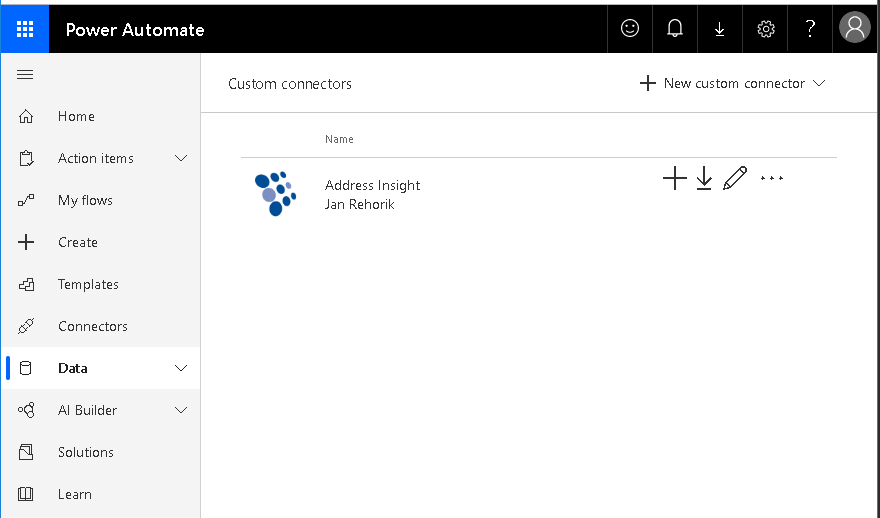
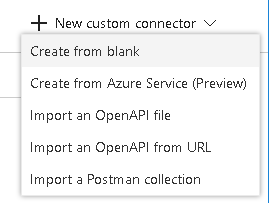
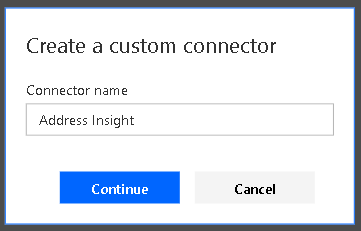
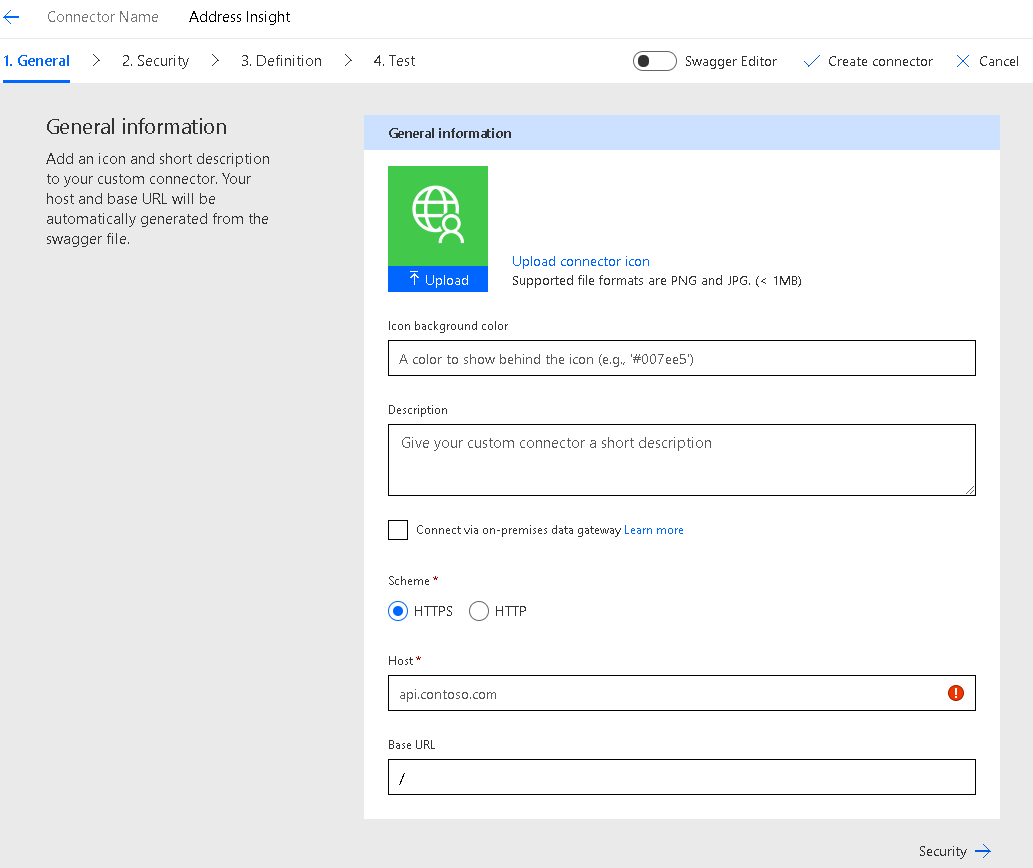
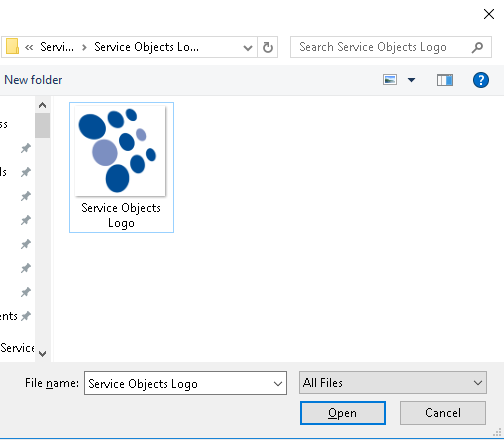
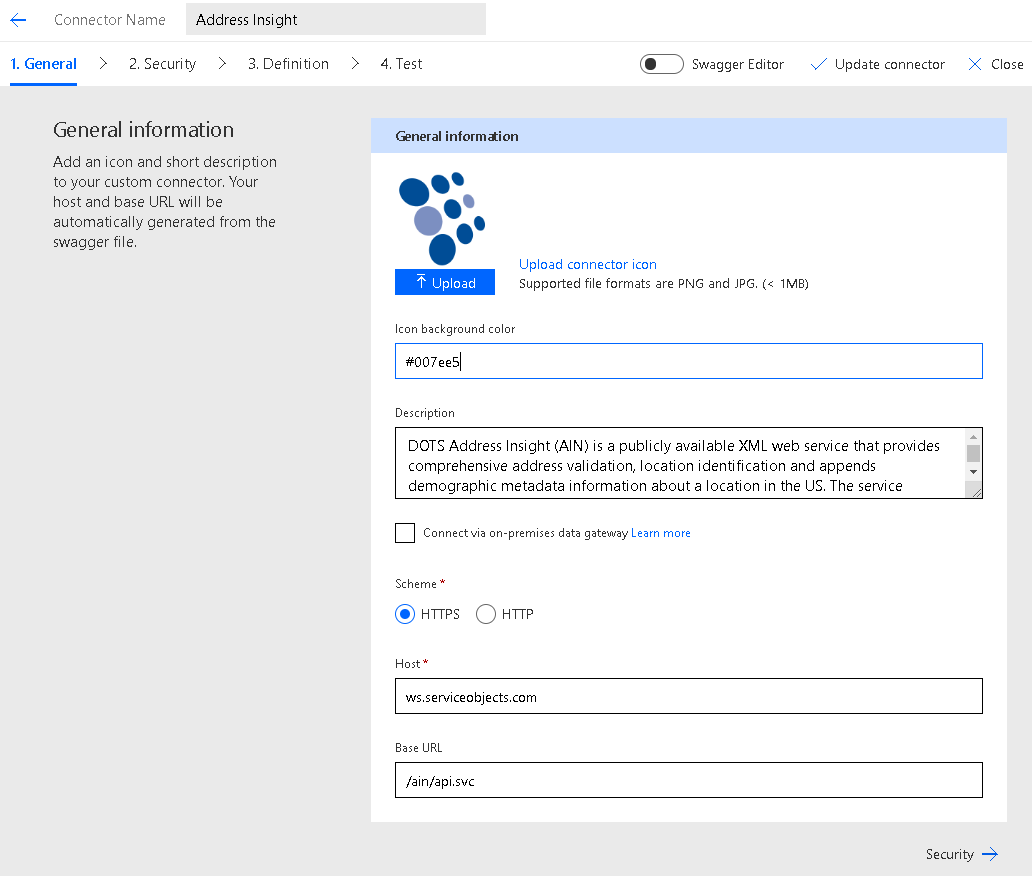
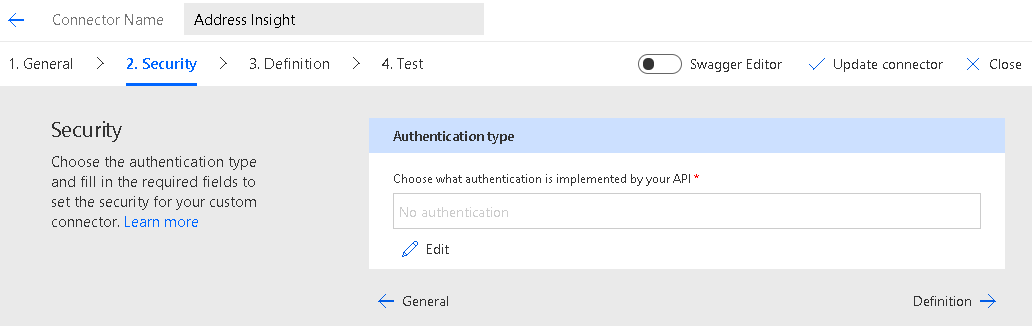
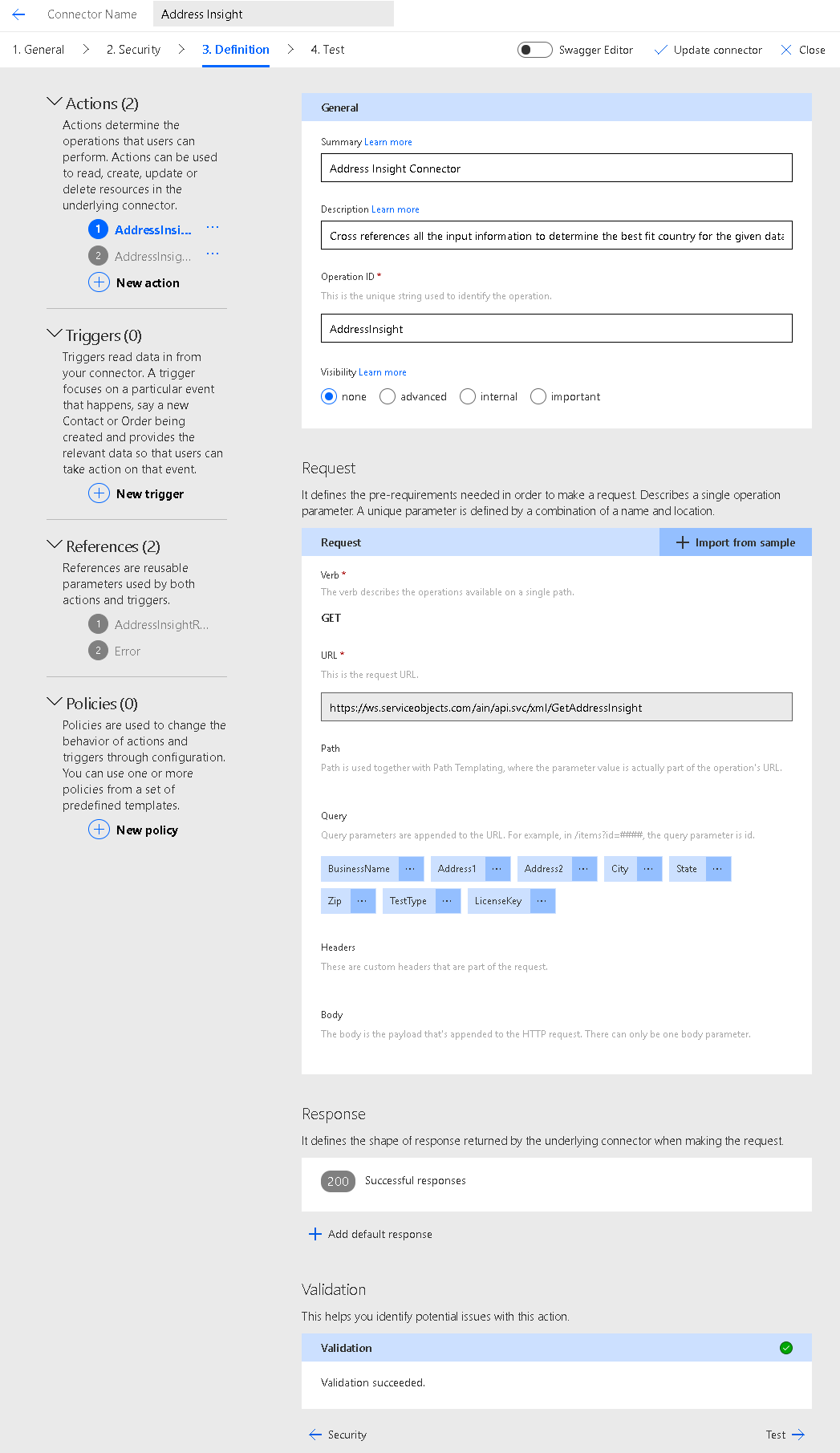
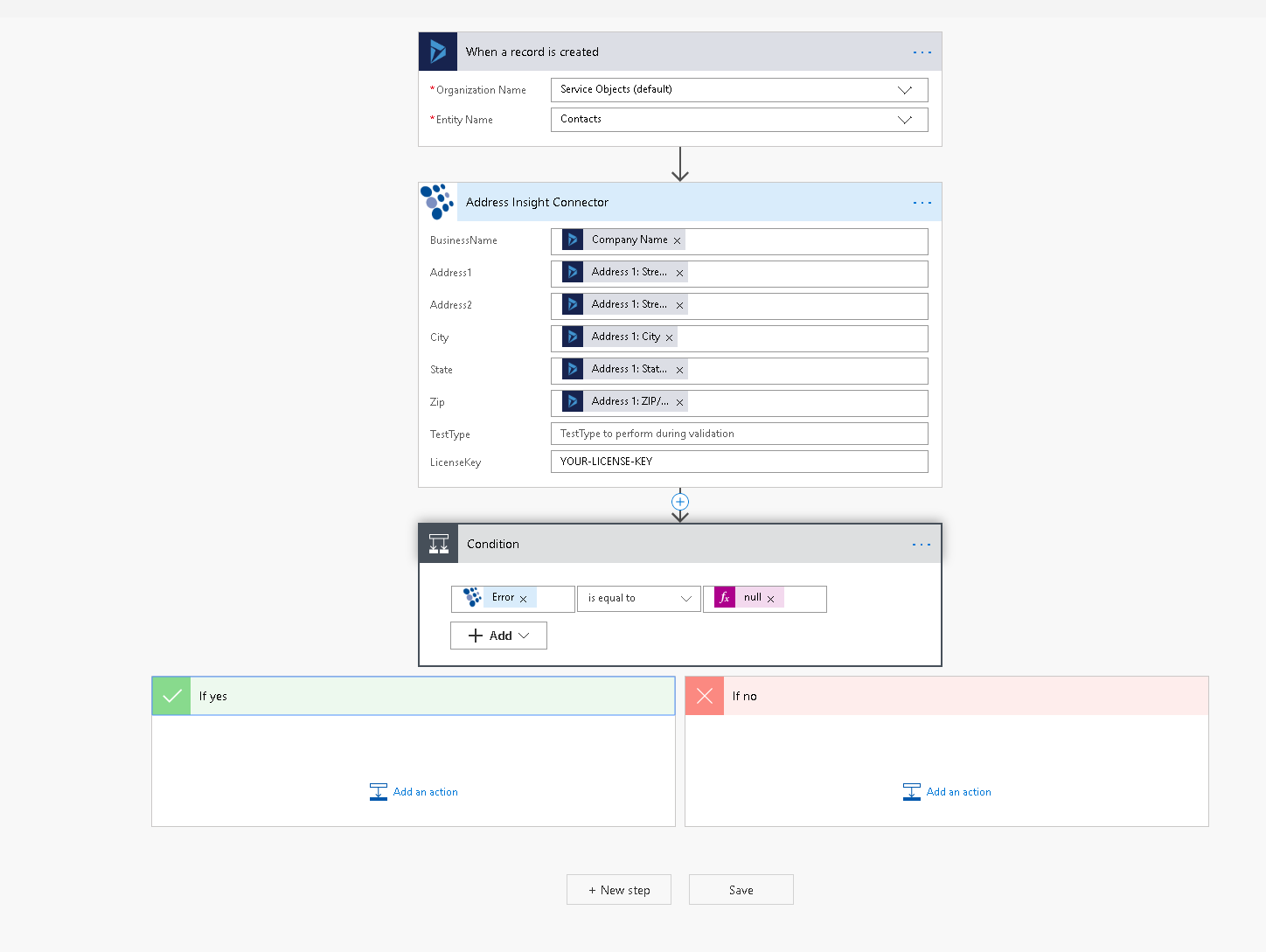







© 2025 Service Objects, Inc. All rights reserved.