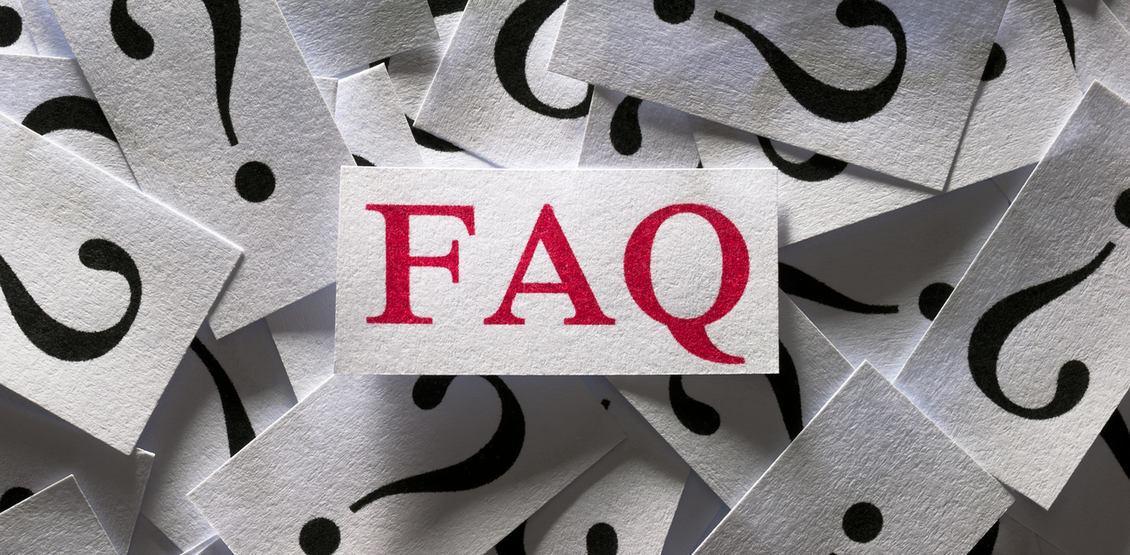Figuring out the basics of what DOTS Address Validation does is simple — messy address comes in, clean address comes out! And yet of all our services we probably get the most questions about DOTS Address Validation. Here are the most common:
What does Address Validation do?
So your engine is CASS Certified™?
Can I use DOTS Address Validation to get bulk mail discounts?
Why doesn’t address ______ pass DPV?
What do I put in the Address2 field?
Why do you move the Address2 information up into Address1 sometimes?
When do you retain / clear the contents of Address2?
I would like to keep the Address2 field’s contents anyway. How can I get it back?
Can you tell if an apartment/office building uses “Suite”, “Unit”, “Apt”, “#”, etc?
What does DOTS Address Validation do?
Well, you put in a messy address, and get a clean one out!
No, really. What does DOTS Address Validation do?
Ok, fine. A malformed and/or incomplete address is sent to our service, we perform preliminary checks, then run it through a CASS Certified engine which molds the address into the USPS standardized format, corrects the parts of the address that were incorrect, verifies that the address is deliverable, and appends additional useful data such as the Carrier Route, Zip+4, and DPV Barcode Digits (if using the ValidateAddressWithDPV operation).
What is CASS?
CASS stands for Coding Accuracy Support System and is a system designed by the USPS to give reduced postage costs to bulk mailers by improving address quality.The basic idea is that if the USPS knows that you’re giving them a “good” address, then they don’t have to waste time (and money) validating the address themselves. This savings can then be passed on to the mailer in bulk.
What does CASS consider a “good” address?
As far as CASS is concerned, a good address is one which has the correct Zip+4 code, Carrier Route, Delivery-point Barcode digits (which means it’s deliverable), and eLOT codes.
How does the USPS know that a mailer is giving them a “good” address?
Answer: if the address was supplied by a bulk mailer who uses a CASS Certified engine. To get CASS Certified, the USPS sends you a large list of addresses to validate. If your address validation engine is at least a certain percentage correct, it will be certified.
USPS Cass Certification Requirements
So your engine is CASS Certified?
Yes and no. The core address validation engine behind our service is CASS Certified. Our Web service itself, however, does not print the USPS forms required for bulk mail discounts, and because of this we are not formally CASS Certified.
Can I use DOTS Address Validation to get bulk mail discounts?
No. DOTS Address Validation does not print the necessary USPS form for discounts.
What is DPV?
DPV stands for Delivery Point Validation and basically validates that there is an actual mailbox at a particular street number and/or apartment number. That is, if an address passes DPV, then mail can be delivered there.DOTS Address Validation provides this service via its ValidateAddressWithDPV operation
Why doesn’t address ______ pass DPV?
99% of the time the answer is that the USPS simply doesn’t have this address registered, or the address has too many incorrect elements to validate. Note that just because an address doesn’t pass DPV doesn’t mean nothing can be delivered there. In fact, we have a blog entry (written by yours truly) on this very topic.Here are some more complete answers to the various forms in which this question comes:
- I’ve sent mail there before / It’s my address. Assuming the address is not significantly malformed, then the address is likely not registered with the USPS as being deliverable. These are rare cases, but they pop up from time to time. Once the address finds its way to the USPS official list of valid addresses, they’ll be included in our service.
- Google Maps / Yahoo Maps finds it. Why don’t you? Neither Google nor Yahoo are CASS Certified. Instead, they know street names and general numeric ranges for them. To find a particular street number, they don’t verify that it exists, they simply check that it’s within an expected range, and then perform a geolocation estimate to guess where that street number might be. This does not guarantee deliverability.
- The USPS Zip-code lookup tool finds it. Why don’t you? This means that the address is either very new, or the address still is not considered DPV. You can check if it’s DPV by clicking the “Mailing Industry Information” link to the right of the address after it’s been returned to you. A pop-up info window will appear and at the very bottom is a field called “DPV Confirmation Indicator”. If the associated value is not “Y”, then it is not DPV valid. If it does say “Y”, then the answer is likely that the address is very new; when brand new addresses appear, there is a period of time where the USPS has the address and we do not. We update our data monthly, so it should take less than 31 days for the address to be added.
What do I put in the Address2 field?
The short answer is anything that’s not part of the standardized address. For example:
Address1: 123 Anyplace Dr Address2: C/O Peter Parker City: San Francisco …Since “C/O Peter Parker” is not part of the official address, it should be placed in Address2. Other examples might be “Attn: Rosie Smith” or even an informal location description like “Delivery bin in back of building”.
Why do you move the Address2 information up into Address1 sometimes?
If the user inputs valid address data in the Address Line 2 field such as “Apt 1” or “Unit 12”, we will move it up into Address1 and standardize it as per the USPS standard which states that all relevant address data should be in the first line.
When do you retain / clear the contents of Address2?
As per the USPS standard,We retain Address2 when it contains either a) information that does not contribute to a standardized address, or b) when it contains “junk” or unparsable information.
We clear Address2 when it contains relevant address data, i.e. whenever we move the data up into Address1.
I would like to keep the Address2 field’s contents anyway. How can I get it back?
By using “Fragments”. Many of our operations return Fragments which are basically the individual components of the address all parsed out. If someone has input a valid apartment number on Address2, and our service cleared it, simply concatenate the FragmentUnit and Fragment result nodes which are both returned with each address transaction. For example, if someone put “Apt 10” in Address2, FragmentUnit will contain “Apt” and Fragment will contain “10”.
Can you tell if an apartment/office building uses “Suite”, “Unit”, “Apt”, “#”, etc?
Yes. We know what the expected unit prefix name for a complex should be, and will correct an address that uses the improper prefix.
What is a Zip+4?
A Zip+4 is basically a regular Zip code with 4 digits appended to it which identifies a specific section within that Zip code. A Zip+4 region might be a city block, a group of apartments, or any region for which a Zip+4 code would make delivery more efficient. Also, P.O. Boxes usually have their own unique Zip+4 code.
What is a PMB?
PMB stands for Private Mailbox and is typically a mailbox which someone can rent out and have mail sent to apart from their actual street address. This type of business is called a CMRA (Commercial Mailbox Receiving Agency).Here’s an example of how you’d see this written in an address:
123 Anyplace Dr PMB 30 Santa Barbara, CA 93111The USPS also accepts “#” instead of “PMB”, however “PMB” is preferred.
Depending on the operation you’re using, you can tell when a PMB is present in an address by looking at the FragmentPMBPrefixand FragmentPMBNumber fields. FragmentPMBPrefix will contain something “PMB” or “#”, and FragmentPMBNumber will contain the mailbox number.
Well there you have it! The most common Address Validation questions and their answers. If you have any more, feel free to comment and I’ll update this post to address it (pun intended).
Thank you!
Donnie K.