One of the features of our DOTS Address Validation – US 3 service is Delivery Point Validation, or DPV for short. DPV codes help you determine whether an address is recognized as deliverable by the USPS. But what do these codes mean? This article will explain it all to you.
When we validate an address with Address Validation – US, we tell you if it is a valid mailing address, but we also give you more details than merely a thumbs up or thumbs down. For example, what if the address is close to correct but has a typo, or is missing an apartment or unit number? Correctable problems like these often exist with addresses that are otherwise mailable and deliverable.
Delivery Point Validation codes explained
Delivery Point Validation codes use a value from 1-4 to indicate to what extent the address is recognized as deliverable by the USPS.
“DPV”:”1″
A DPV value of 1 is a thumbs up on the address. In other words, the input address was either a valid USPS recognized mailing address, or could be corrected by us to become a deliverable, recognized mailing address. In many cases, we can clean up an address, by fixing typos and/or deducing data points such as city, state or zip code, to achieve a DPV score of 1.
Below are some examples that will produce a Delivery Point Validation score of 1.
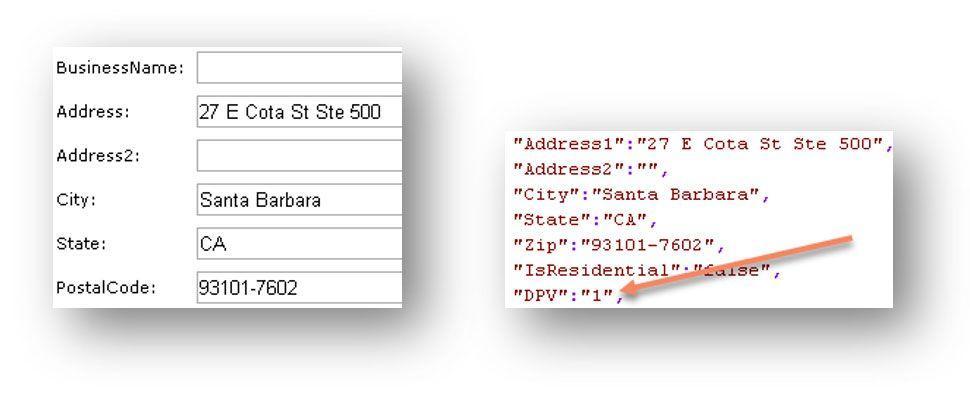
Perfect Input Address
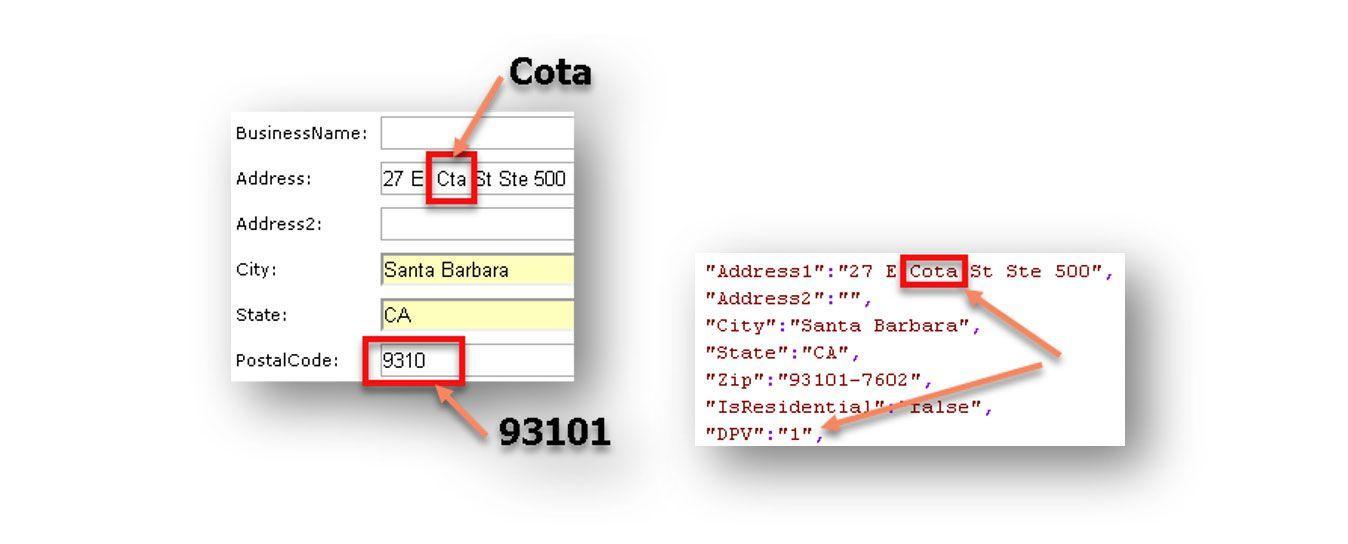
Input Address with Typo
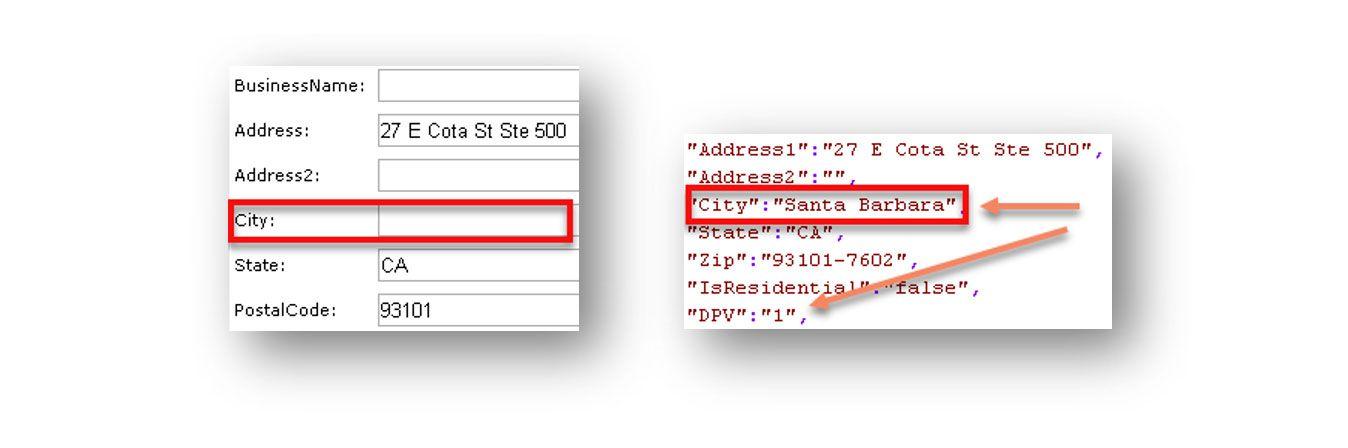
Input Address with Missing Data
“DPV”:”2″
When the Address Validation – US service returns a DPV score of 2 for an address, it indicates that the address is not in the DPV database of valid mailing addresses. This does not mean that the address does not exist, but rather the address is in a known block but the existence of the address is unknown.
Here is an example of an input that would create a Delivery Point Validation score of 2.
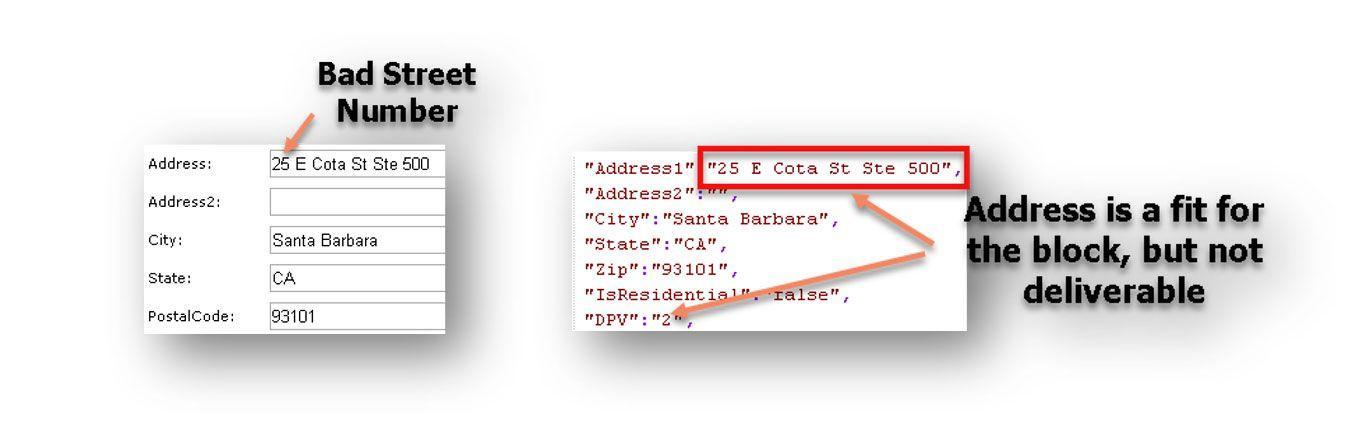
Input Address with Non-Existent Street Number
“DPV”:”3″
When the Address Validation – US service returns a 3 or a 4 for the DPV score, it is indicating that the address is generally correct – however, mailability will be in question because a piece of pertinent information in the address is missing or invalid.
In the case of a DPV score of 3, the apartment or rural route box number is not valid, although the house number or rural route is valid.
The following example demonstrates this.
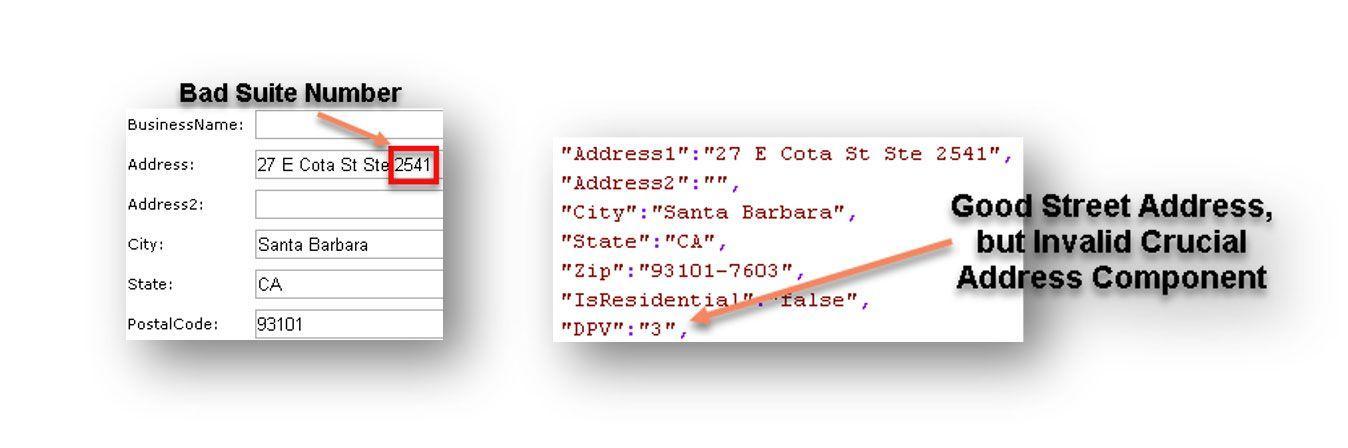
Input Address with Invalid Suite
“DPV”:”4″
Similarly, for DPV scores of 4, the input record is a valid mailing address but is missing the apartment or rural route box number. Here is an example of this.
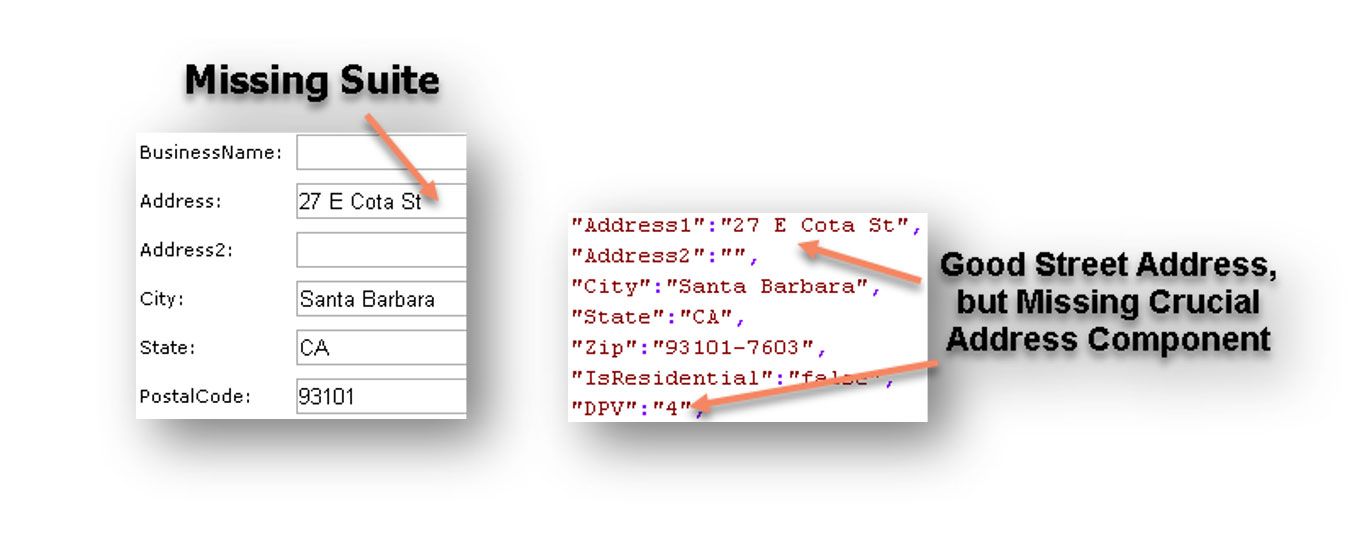
Input Address with Missing Suite
The common thread between all these examples is that addresses all exist to one degree or another. For the DPV=1 example, we were able to get the right address, even if we didn’t have all the inputs or there were typos. When it came to the DPV=2 example, the address name, city, state and zip code were good, but the street number was not deliverable. And the examples for DPV scores 3 and 4 both had existing street, city, state and zip code values, but an additional necessary component was missing or invalid.
DPV Note Codes
In addition to the DPV score, we also provide DPV Note codes that provide more insight into the score and the address in general. For example, an address might receive a DPV score of 1 but also have Note Code “21”, which lets you know that the “Address exists but is vacant”. Multiple Note Codes maybe returned for a single address.
The table below shows some of the DPV Note codes and their meanings.
| DPVNotes | DPVNotesDec |
|---|---|
| 1 | Perfect address |
| 3 | Unique ZIP code |
| 4 | Street alias - flag can be double, (i.e. &&) if extended USPS alias rules were applied |
| 11 | Default ZIP+4 record used to certify the address |
| 13 | Firm location but was certified as street address or high-rise |
| 14 | Household or residence indicated by RDI |
| 21 | Address exists but is vacant |
| 22 | Address exists but mail is being returned |
| 24 | SuiteLink did not find Suite or Unit data to append to the address |
| 25 | Military APO/FPO address |
| 26 | The input address matched the ZIP+4 record |
| 27 | The input address did not match the ZIP+4 record |
| 28 | The input address matched the DPV record |
| 32 | The input address is a building name, and the primary is missing |
| 35 | Missing PO box, Rural Route, or Highway Contract box number |
| 36 | PO box, Rural Route, or Highway Contract primary is invalid |
| 37 | The input address specified a PMB and matched a CMRA |
| 38 | Street address |
| 39 | Highrise apartment/office building address |
| 40 | General Delivery address |
| 41 | Post Office Box address |
| 42 | Rural Route or Highway Contract address |
| 43 | Firm or Business address |
| 44 | The input address did not include a PMB and matched a CMRA |
Error Codes
There are also instances where an error is returned and no Delivery Point Validation values are returned. In these cases, there is something more critically wrong with the input. We have various groupings of errors which come in the following flavors: Authorization, User Input, Service Objects Fatal and Domain Specific. Let’s look at each of these:
- Authorization errors occur when there is some issue with your account or license key.
- User Input errors happen when an input field length limitation has been exceeded or no address data was entered, as well as other scenarios where minimum input requirements were not met.
- Service Objects Fatal errors are extremely rare and normally due to systems issues; in the rare case they happen, check your network and/or internet connectivity. If these issues are not the problem, please collect the data you entered for the look up and forward it to our support team to review.
- Domain Specific errors give you feedback on larger problems discovered during address validation such as a street not found, address not found, city or state not found, street number or box number out of range, and many more.
For more details about Delivery Point Validation, error codes and the many operations that can be deployed with Address Validation – US, be sure to check out our comprehensive Developer Guide.
Hopefully, this article has shed additional light on what can be expected from Delivery Point Validation scores, and what to look for when there are additional problems with an address validation.













