Service Objects runs an agile Engineering team that likes to be ready to run with a great new idea at any given moment. We view it as one of the cornerstones of our fanatical customer service plan.
As soon as we learn about a challenge that a prospect or client is experiencing we’re excited to find a customized solution. A recent example of this is the release of a new operation for our Address Validation-US service called FindAddressLines.
DOTS Address Validation-US is one of our core services which takes as input, two address lines, city, state, as well as postal code and does an excellent job of cleaning and standardizing even grossly misspelled addresses. In a perfect world, data is collected and properly placed where it needs to be to facilitate the validation. But we know the world isn’t perfect and one particular client had lists of addresses in which there were extra Address lines (sometimes up to 5) or even key pieces of data entered into the wrong columns altogether. FindAddressLines was born initially to help this client, and many others moving forward, clean up these types of problematic issues.
Let’s take a look at how it works:
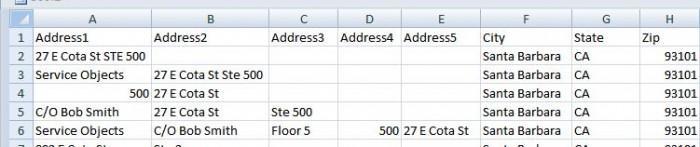
In the example above, the first three rows work as expected using Address1 and Address2 as the inputs. However, on row 5, the address returns a missing secondary number because the suite number fell into Address3. When you get to row 6 there is nothing to go on unless you are looking at Address4 and Address5 specifically. Our FindAddressLines operation allows you to submit up to 10 lines (columns) including a city, state and zip and we do the work to make sure the right data makes it into the right locations.
Here’s an even messier example:
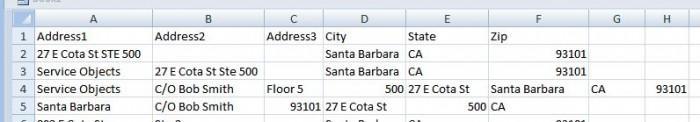
As we can see in row 4, the data was pushed out past the zip column. This can easily happen when importing data from a database to a spreadsheet if care isn’t taken for potential delimiters like commas. With FindAddressLines, we are able to assign the extra columns as inputs and let the service figure it out. The example in row 5 has a completely jumbled address that might have occurred from a corrupted database or just extremely messy data collection. Again, we can use FindAddressLines to solve this one as well.
We enjoy talking to both current clients and prospects alike to determine what their needs are and what new features and services we can put together to help them improve their unique processes. Our team is 100% committed to our customers’ success and can often rapidly put together a new solution to solve almost any problem you’re experiencing.













