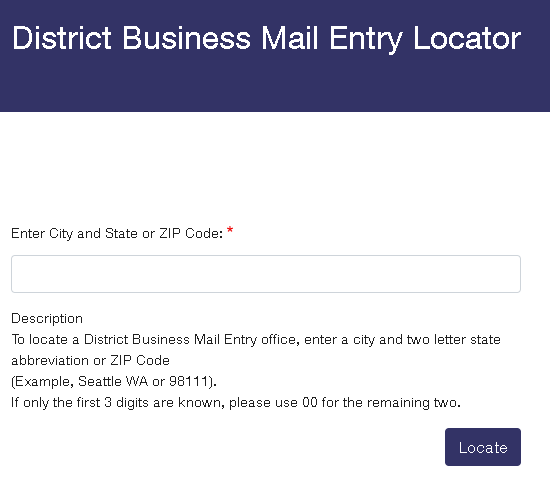The United States Postal Service (USPS) generally does a good job maintaining a list of deliverable addresses. However, they aren’t perfect, and there are cases where a technically valid address does not show up in their database. This is often because the location was newly built or was originally registered as a different address. Regardless of the reason, if an address you know is valid but does not validate in our DOTS Address Validation – US web service, reaching out directly to the USPS can remedy the issue.
If you have an address that needs to be added to the USPS database, we recommend that the resident contact the USPS branch directly. We understand that it isn’t always a reasonable option for our Address Validation API customers but have found that the more degrees of separation there are between the resident and the person calling the USPS, the lower the odds are of successfully having the address added.
The USPS provides a handy tool that allows you to look up the phone number for your local mail entry office. You can enter a city+state or postal code into the Mail Entry Locator. A sample screen is shown here.
Once the USPS has added the address to their database, the information will propagate to Service Objects’ Address Validation – US web service in the next monthly update. After the update, the problematic address will then be processed as a valid mailing address with a delivery point validation (DPV) value of 1 .