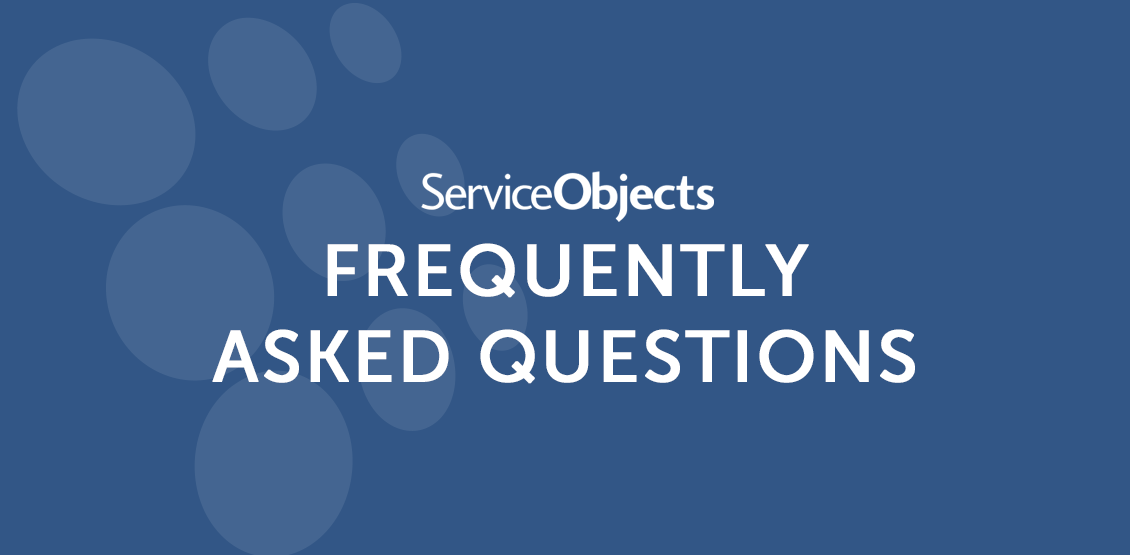Our DOTS NCOA Live service is a real-time API that compares your contact data with the USPS’ National Change of Address (NCOA) database, which contains address data for the roughly 40 million Americans who move each year. It works directly with the United States Postal Service’s NCOALink service, enabling you to maintain up-to-date consumer and business mailing addresses, and improving deliverability and mailing accuracy.
Due to some specific requirements of the USPS, this service works differently than most of our other services. This blog answers some of your most frequently asked questions about NCOA Live.
1. NCOALink Processing Acknowledgement Form (PAF)
What is a PAF, and why is it necessary?
One thing that sets NCOA Live apart from other services is that you can’t just plug in code and start using it, which is true for any change of address service. First, you’ll need to review the USPS NCOALink Information Package and acknowledge that you understand the terms of the service. This acknowledgment – designed to separate spammers from legitimate business users – is requested using a simple form known as the Processing Acknowledgement Form (PAF), a copy of which is linked here.
From the USPS, “The collection of information on this Processing Acknowledgement Form (PAF) is required by the Privacy Act of 1974. The United States Postal Service® (USPS®) requires that each NCOALink Licensee have a completed NCOALink PAF for each of their NCOALink customers prior to providing the NCOALink service. The Licensee is also required by the USPS to retain a copy of the completed form for each of its customers and to obtain an updated PAF from each of its customers at minimum once per year. Any signature upon this PAF shall be considered valid for all purposes and have the same effect whether it is an ink-signed hardcopy document or equivalent alternative.”
In short, this form is essentially an acknowledgment with the USPS that both your company and Service Objects will adhere to their standards.
Can a Service Objects’ employee fill out the form for you?
Unfortunately not. We are also required to send this form back to you, the client, in order to have any updates made. It is important to remember that a new PAF is required for each calendar year. Please review the following tips to help avoid some common errors and get you started using the web service as soon as possible:
- Ensure that the address you fill in is deemed deliverable by the USPS. To validate your address you can use either the Service Objects DOTS Address Validation – US web service or the USPS ZIP code lookup page.
- A Delivery Point Validation (DPV) score of 1 from Address Validation – US indicates a perfectly deliverable address.
- A DPV Confirmation Indicator of ‘Y’ from the USPS indicates the same thing.
- Double check to make sure you’ve filled in your full 10 digit phone number along with your industry’s NAICS code.
- Don’t forget to provide your signature.
2. JobIds
What is a JobId?
A JobId is a string of 50 characters or fewer that your transactions are linked to. You create a Job by sending 100 addresses, all at once, to a brand new JobId of your choosing. You can make the JobId any string you like so long as you’ve never used it before, it has less than 50 characters, and it does not contain any of the following characters:
/ * : ? ” < >
What is the best format for a JobId?
We recommend using something like a company abbreviation along with a timestamp. For example, a Service Objects’ JobId might look like this:
SO20190114163904
The above example uses a format of ‘Company Abbreviation + YYYY + MM + DD + h + m + s’.
Why do JobIds close every week?
The USPS releases new NCOALink data every week and requires that we use the newest data within a few days of receipt. So, every week we close the jobs that are running against the older data, update the data, and start fresh. This ensures that you are using the latest change of address data available.
3. Handling the Response Object
How do I parse the response?
There are two main checks that you should do before digging into the response object. These checks will ensure that you are not looking for data that does not exist.
- The first is a check for an Error object at the root level of the service response. Errors within this top level are often related to higher level errors such as a license key expiration, a transaction cap, or an incorrect JobId.
- The second check is within each of the child nodes for another Error object. These errors are related to more address specific issues and will help provide insight into why an input address may be incorrect. After the error checks are complete, you are free to dig into the rest of the response to see if a change of address record was returned.
4. Change of Address (COA) Information
Why didn’t the service return a COA?
The NCOA service will not always be able to return a change of address for various reasons. Here are some of the more likely ones:
- The Individual/Family/Business moved without providing a COA to USPS.
- The name as entered does not match USPS data.
- For example, a business may have an official name that differs from the name they commonly use, a family name may have changed, or the name may have been entered in such a way that a match could not be made.
- The address does not match USPS data.
- For example, a business may have submitted a COA for a physical location that differs from their official mailing address.
The USPS recognizes that in some scenarios their data is lacking, and matches are not always being found when they could be. In January 2018, the USPS shared plans to improve the service, with a date of completion planned for November 2020.
Even though a change of address is not always available and cannot be guaranteed, you should still use the service to quickly filter through all of the return addresses in an effort to retrieve a COA match in order to help retain a contact.
How can I increase the number of addresses the USPS can check for COA?
One of the ways that Service Objects helps improve the USPS address match rates, resulting in increased accurate COA address returns, is to validate and standardize the addresses being submitted beforehand. This ensures that you have the highest number of addresses available to be checked.
We have a number of address validation services that verify and correct to USPS standards.
- For simple errors and corrections, Address Validation – US will correct and standardize mailing addresses to USPS standards, increasing their match rate.
- For addresses that cannot be corrected by the Address Validation-US, we recommend using DOTS Address Detective, which uses real-time fuzzy logic to correct fatal addressing errors, ultimately verifying and correcting them to USPS standards.
Contact our team if you have questions about which service is right for your business.