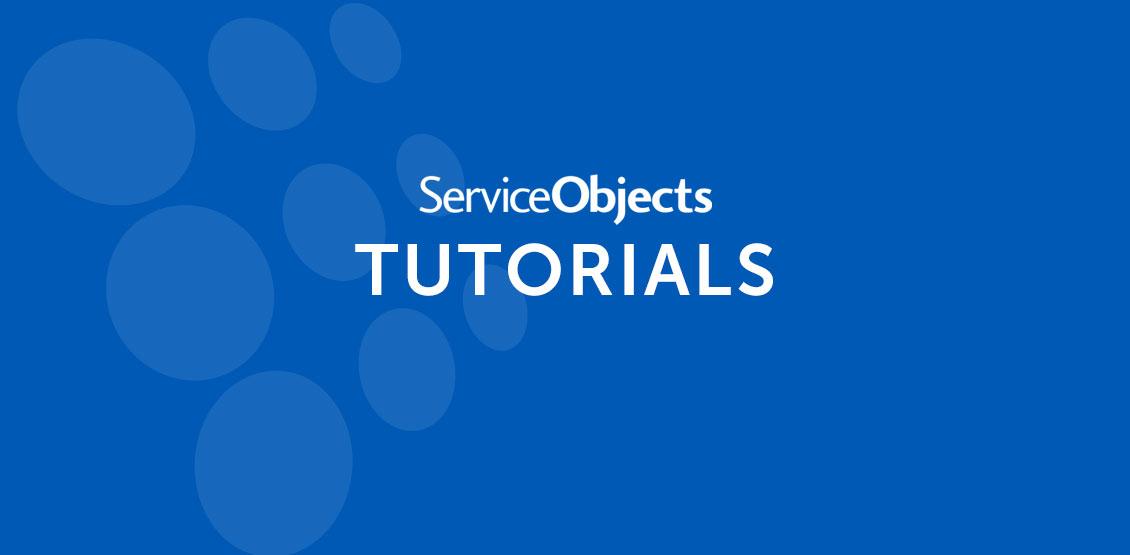The DOTS Email Validation 3 (EV3) service has been designed to be robust enough to accommodate the particular needs of a detailed oriented programmer and simple enough to be used by a marketing assistant who needs to run an email campaign. The service can meet various needs that can essentially be narrowed down to two use cases, form validation and post-processing jobs such as batches and database hygiene. Before we discuss those two cases we will first go over the recommended service operation and review some of the important result fields.
Which operation should I use?
The recommended service operation for EV3 is the ValidateEmailAddress method. This operation performs real-time server-to-server email verification. It lets the user specify a timeout value, in milliseconds, for how long it can take to perform real-time server checks. A minimum value of 200 milliseconds is required; however, results are dependent on the network speed of an email’s host, which may require several seconds to verify. Average mail server response times are approximately between 2-3 seconds, but some slower mail servers may take 15 seconds or more to verify.
Please note that the above information is also available in the service developer guide.
Understanding the results
The service returns many results that can be used to meet a programmer’s particular email validation needs, but the easiest way to determine if an email should be accepted or rejected is by looking at either the IsDeliverable value or the Score value.
Score:
For most cases it is recommended to use the Score along with other output values to cater to your particular needs. Here are the possible score values.
| Score | Description | Notes |
| 0 | Email is Good | Indicates with high confidence that the email address is deliverable and good. The email address was verified with the host mail server and no malicious warnings were found. |
| 1 | Email is Probably Good | Indicates that the email is deliverable but one or more lesser warnings were found. For example the email may be a potential alias or a role, which are sometimes used as disposable addresses. |
| 2 | Unknown | Indicates that not enough information was available to determine deliverability and integrity. Unknowns most commonly occur for slow mail servers that do not respond to the web service in time. They also occur for catch-all mail servers and greylists. |
| 3 | Email is Probably Bad | Indicates that one or more warnings were found, such as a potential vulgarity or a string of garbage-like characters. |
| 4 | Email is Bad | Indicates with high confidence that the email address is bad and/or undeliverable. Occurs for email addresses that fail critical checks such as syntax validation and DNS verification. Most commonly occurs for email addresses where the actual host mail server verified that the email does not exist. Also occurs for deliverable email addresses that are known spam traps or bots. |
IsDeliverable:
The simplest way to use the service is to look at the IsDeliverable field. This field will return true, false or unknown. If your primary concern is to be able to send out email with the lowest possible chance of a hard bounceback then this field alone will suffice. However, this field does not take spamtraps, vulgarities, bots or other factors into consideration. It simply indicates if the service was able to verify the deliverability of an email address with the host mail server. It does not measure the overall integrity of the email address.
If you choose to only look at one result value then it is our recommendation that you use the Score value instead of the IsDeliverable value. The Score evaluates the overall integrity of the email address and not just its deliverability. Either one of these fields can be used in conjunction with other result values to more intelligently evaluate an email address if the need arises. For example, if an email comes back as unknown in either the Score or in IsDeliverable, then we can refer to the following outputs to help us decide if we should accept, reject or retry the email address.
IsSMTPServerGood:
Returns true, false or unknown to indicate if the email’s host mail server was responsive at the time of the check. This is a one of the service’s critical checks. If this value comes back false then it will be reflected in the IsDeliverable value and in the score. Refer to this value if the email is unknown. If the value for this field is also unknown then the service most likely did not have enough time to finish verifying the email address with its host mail server. In these cases the service will continue to try and verify the email in a background process even though the request has finished. Chances are high that if you wait one or more hours and check the email again that the service will have been able to finish verifying the email addresses with the host mail server.
IsCatchAllDomain:
Returns true, false or unknown to indicate if the email’s host mail server is a catch-all. A catch-all mail server will say that an email address is deliverable even if it is not. This is because catch-all mail servers do not reject email addresses during the initial SMTP session. This means that a catch-all mail server cannot be trusted to verify the deliverability of an email address because it may or may not reject the email address until after an email message is sent. If an email address is unknown and this value is false then chances are good that if the email is checked again at a later time then the service will have verified its deliverability. If catchall is true and there are no warnings, then we know that the mail server is good and that the email does not appear to be bad. In general this scenario leads to a 55% chance that the email is deliverable and won’t result in a hard bounce.
IsSMTPMailBoxGood:
Returns true, false or unknown to indicate if the service was able to verify the email address with its host mail server. This value can be treated similarly to the IsDeliverable value. A true value indicates that the email address is deliverable. If the value comes back false then the mail server verified that the email is undeliverable. A false will be accompanied by the warning flag, ‘Email is Bad – Subsequent checks halted.‘ Some common reasons why this value will return unknown; the mail server is a catch-all, the service ran out of time when communicating with the host mail server or the host mail server used a defensive tactic such as a greylist.
A complete list of the output fields and values are available in the service developer guide.
The result fields given above are useful when it comes to sorting, grouping and filtering all of your validated email addresses. This is useful when working on a post-processing email job, which we will discuss later. Next, we will look at some of the descriptive flags that the service will return. These flags can be used programmatically or at a glance to determine the status of an email address.
Warning Codes & Descriptions:
There are many warning flags that the service may return but we will look at some of the more common and critical ones.
DisposableEmail, SpamTrap, KnownSpammer and Bot
An email address may be deliverable but if one or more of these warning flags is returned then it is highly recommended to reject it.
Alias, Bogus and Vulgar
If one of these warning flags is returned then you may want to either reject the email or set it aside for later review, depending on how strict you want to be.
InvalidSyntax, InvalidDomainSpecificSyntax and InvalidDNS
These are warnings for critical checks that failed. If one of these flags appears then it will be immediately followed by the warning flag ‘Email is Bad – Subsequent checks halted.‘
Email is Bad – Subsequent checks halted
This warning indicates that the email failed a critical check and is undeliverable. If the flag is not preceded by one of the critical warning flags then it simply means that the email’s host mail server verified that the email address is undeliverable.
A complete list of warning codes and their descriptors are available in the dev guide.
Note Codes & Descriptions:
The note flags will return descriptive information about the email, not all of which will affect the score, but we will focus on the ones that will explain why some email addresses came back as unknown.
GreyListed
The service is good at detecting greylist behavior from mail servers and has procedures in place to avoid them, but not all greylists are avoidable. If the service encounters a greylist then it is temporarily unable to verify the email address with its host mail server. If you encounter a greylist then chances are good that if you try to validate the email again a couple of hours later that you will get a better response.
MailServerTemporarilyUnavailable
This flag indicates that the service was able to connect to the email’s host mail server, but that the server was temporarily busy or unavailable and it was unable to verify the email for us. If you encounter this flag then try and validate the email again a few of hours later to see if the server becomes more responsive then.
ServerConnectTimeout
This flag indicates that the service was unable to establish a connection with a host mail server. A possible reasons for the connection failure could be that the mail server is completely offline or it is responding too slow and unable to respond in time. Some mail servers are configured to commonly respond slowly, taking as long as 60 seconds to respond to a connection. This behavior is rare but it is not entirely uncommon. If an email returns this flag then try and enter a longer timeout time to allow the service the time it needs to verify the email.
MailBoxTimeout
This flag indicates that the service was unable to finish verifying the email address with the host mail server in the time allowed. The mail server could be responding very slowly or the timeout time given to the service was too short. If an email returns this flag then try and enter a longer timeout time to allow the service the time it needs to verify the email.
A complete list of note codes and their descriptors are available in the developer guide.
Use case 1 – using ValidateEmailAddress for form validation
The ValidateEmailAddress method has four input fields that are all required.
| Input Field Name | Description | Notes |
| EmailAddress | The email address you wish to validate. | |
| AllowCorrections | Accepts true or false. The service will attempt to correct an email address if set to true. Otherwise the email address will be left unaltered if set to false. | The majority of the email corrections are being performed on the domain. The local part of the email address, the portion before the @ symbol, is generally left untouched. |
| Timeout | Accepts an integer as a string. Timeout time is in milliseconds. Do not include any commas or non-numeric values. This value specifies how long the service is allowed to wait for all real-time network level checks to finish. Real-time checks consist primarily of DNS and SMTP level verification. A minimum value of 200ms is required. | When it comes to form validation it is recommended to use a timeout time that is short enough to not keep your user impatiently waiting, but long enough to allow the server-to-server communication time to finish. A relatively short timeout time between 2 to 4 seconds is generally recommended.
|
| LicenseKey | Your license key to use the service. |
Accept, reject or review & retry
ACCEPT
Emails with a score of 0, 1 or 2. In general it is recommended to not be too strict when accepting emails in a form because you do not want to potentially lose an end user. Also, when performing form validation an end user may become agitated if they have to wait more than 5 seconds for the validation process to complete, but some slow mail servers may not be able to respond in that short amount of time.
REJECT
Emails with a score of 3 or 4. If you do not want to be too strict then you can accept 3 for review, but you should always reject an email that receives a score of 4.
REVIEW & RETRY
Depending on how strict/cautious you want to be you can choose to not initially accept emails with a score of 2 and instead put them aside to have them reviewed. If the IsCatchAllDomain field is not true then you can try and validate the email again later. Email addresses that return a score of 3 can also be set aside for review if you do not want to initially reject all of them. An email will commonly be given a score of 3 if a potential vulgarity or string of garbage characters is found.
In form validation the programmer is sometimes allowed some luxuries while others are taken away. For example, a programmer can be given the opportunity to communicate a result back to the end user but is usually restricted to a shorter timeout time so that the end user is not kept waiting too long. If you have the ability to communicate back the end user then ask the user to check for a typo and try again or try a different email address. If you don’t want to accept a role or alias type email address because they are commonly not accepted by mass email marketers then you can catch for that and tell the user to try again with a different email address.
Use case 2 – using ValidateEmailAddress for batches, email campaigns and data hygiene
The ValidateEmailAddress method has four input fields that are all required.
| Input Field Name | Description | Notes |
| EmailAddress | The email address you wish to validate. | |
| AllowCorrections | Accepts true or false. The service will attempt to correct an email address if set to true. Otherwise the email address will be left unaltered if set to false. | The majority of the email corrections are being performed on the domain. The local part of the email address, the portion before the @ symbol, is generally left untouched. Since you are unable to ask a user to re-enter and try again if they make a mistake you can set this value to true and allow the service to make corrections. |
| Timeout | Accepts an integer as a string. Timeout time is in milliseconds. Do not include any commas or non-numeric values. This value specifies how long the service is allowed to wait for all real-time network level checks to finish. Real-time checks consist primarily of DNS and SMTP level verification. A minimum value of 200ms is required. | For non-form validation it is recommended to give the service plenty of time to verify an email address with its host mail server. Most mail servers will only take about 2 seconds on average to verify an email address, but for the occasional slow mail server that requires more time it is recommended to set the timeout time to 65 seconds. The number of mail servers that require this much time is generally minimal, so the long timeout should not make a big impact on the overall batch job.
|
| LicenseKey | Your license key to use the service. |
Accept, reject or review & retry
ACCEPT
Emails with a score of 0 or 1.
REJECT
Emails with a score of 3 or 4. If you do not want to be too strict then you can accept 3 for review, but you should always reject an email that receives a score of 4.
REVIEW & RETRY
Emails with a score of 2, unless the IsCatchAllDomain field value is true. An email that gets an unknown score due to a greylist, timeout or temporarily busy server should be checked again a couple of hours later.
If you would like to discuss your particular use case for recommendations and best practices contact us!