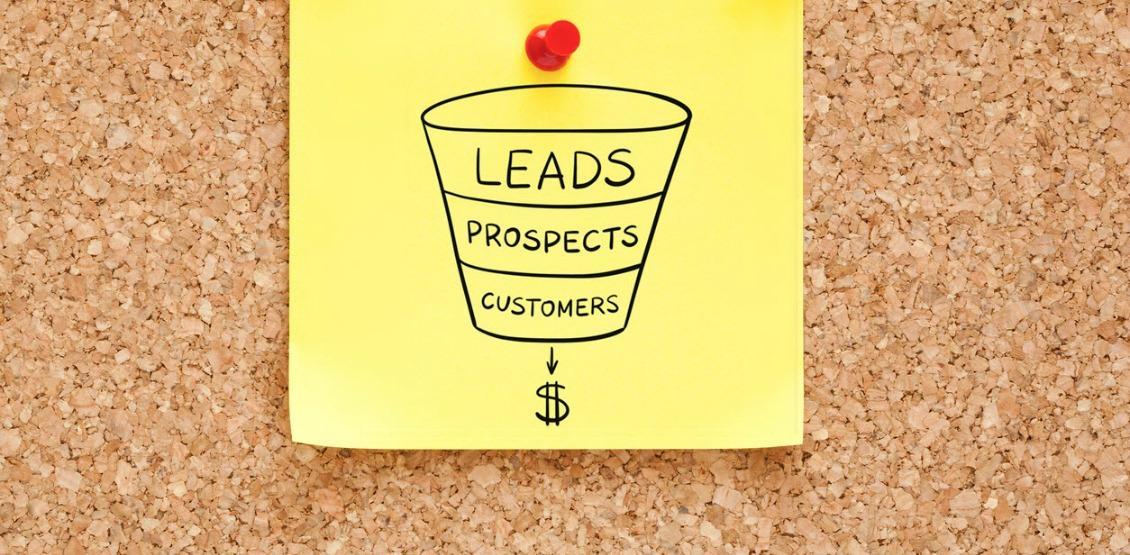DOTS Lead Validation is a service combining many of Service Objects’ key contact validation features: you could think of it as our “greatest hits.” It provides validation for name, address, email, phone, IP and optionally business information. Each of these items are validated, scored and cross-referenced with each other to build a 0-100 score that helps companies tell good leads from fraudulent or fake ones.
Its basic functionality provides a wide spectrum of detailed analysis on contact records. However, many users are not aware of the flexibility this service has, ranging from customizable scoring to completely customized solutions. DOTS Lead Validation is a highly configurable service that can be engineered to fit the needs of any client. Let’s explore how we do this.
The key to this flexibility is what we call a Test Type: a set of rules or instructions that DOTS Lead Validation uses to interface with clients to customize their own evaluation criteria. These Test Types tell the service which inputs the client has, how to weight these inputs, which tests they want to run, and how to score these tests. They can vary by client: for example, one client may require email addresses, another may not have email addresses at all, and still another may not care whether one is there or not. Lead Validation gives you the flexibility to account for any of these options.
Service Objects maintains a substantial library of over 50 Test Types for typical client situations. These cover many combinations of the main inputs: name, business name, email, IP address, phone number and street address. The most common ones are listed in the Lead Validation Developer Guide, but if you have needs that fall outside one of these, just ask us – we might have exactly what you need!
There are four main flavors of Test Type that these combinations are built on:
- The first are the “normal” types. These are for residential contact records, and give preference to consumer leads. If you want to score leads containing personal information, this is the one to use.
- Second, “business only” types are designed for handling strictly business leads, if you want to avoid consumer leads. Adding a personal phone number or address to a business only Test Type will lead to substantial penalties in the lead scoring.
- A third category is the “business” type, which is similar to the business only type but allows for home business leads. It values business data, but prioritizes matching data over the distinction of business versus personal contacts. For example, if someone lists their personal cell phone as their contact number, this will not be penalized if their contact name matches the original given name.
- Finally, “educational” types aim to be a bit more lenient on mobile students. A student is more likely to be a roommate rather than a homeowner, and more likely to have location data that doesn’t match up: for example, they live in Michigan but have a cell phone registered in Ohio.
While Service Objects’ own library of Test Types encompass tried and true scoring models that fit the vast majority of our clients, we are also willing to work with clients with specific needs. Depending on how unique these needs are, we can either create new types to add to our library, or work with a client to create custom test types for their exclusive use. For example:
- A client may want to see everything that’s wrong with an IP address, but not have these errors affect the overall score.
- Another client may want to remove a series of tests from being performed.
- Still another may ask to weight a component differently: for example, they may seek to bump up the influence of an email’s result to 50% of the overall score.
Finally, outside of the Test Type process, we can periodically customize Lead Validation to allow new tests to be integrated. Each of our components (name, email, phone, etcetera) has a Notes section that allows for the addition of true/false responses, while another section called Information Components allows us to add new data values dynamically to the service. For example, one customer recently asked us to specifically identify non-profit companies in addition to validating their business leads. In this case we added a flag called “IsNonProfit” as an identifier to the Notes section for the lead, and added an identifier for the type of non-profit company in the Information Components section.
DOTS Lead Validation is much more than a powerful marketing validation service – it is also home to a complete infrastructure for effective validation of your unique prospect database. Take advantage of our built-in customization capabilities, or just tell us your special need and we might even be able to incorporate it into the service! Try it today, and see how we can help make your data-driven marketing even more successful.