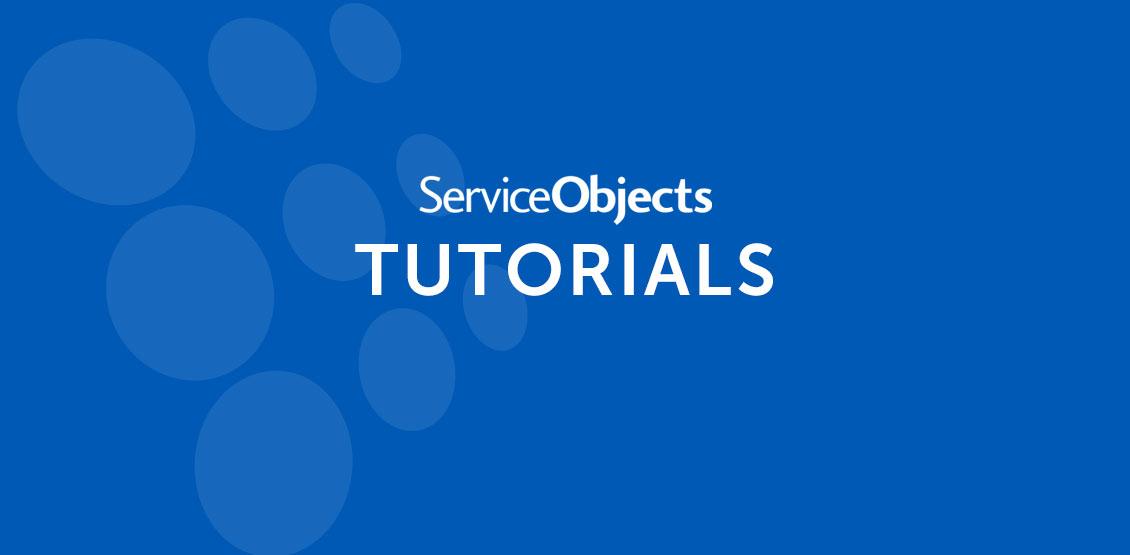Service Objects is committed to constantly improving the experience our clients and prospective clients have with our data quality solutions. This desire to ensure a great experience has led us to revamp and redesign our lookup pages. These pages are easy to use and give all the information necessary for integrating and using our API in your application. This blog presents some of the key features.
Sample Inputs
One request we often receive is a quick sample lookup that will show our customers and prospects what to expect when calling our API. We are implementing just that in our new lookup pages.
In the example below, we are using our Lead Validation International lookup page. If the “Good Lead” or “Bad lead” link is selected, sample inputs will be filled into the appropriate fields. For this example we’ve selected, “Good Lead.”
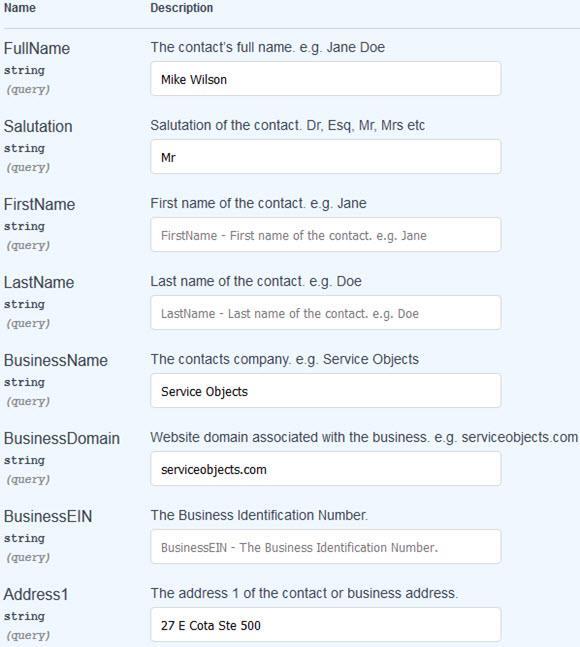
We implemented this option so that users can get a quick idea of what types of inputs our services accept and what type of outputs the service will return. The form simply needs a license or trial key and it will return the validated data.
All Operations and Methods
Another benefit of these new pages is that they concisely and easily display all the methods available for an API along with all the potential HTTP methods that can be used to interact with the service.
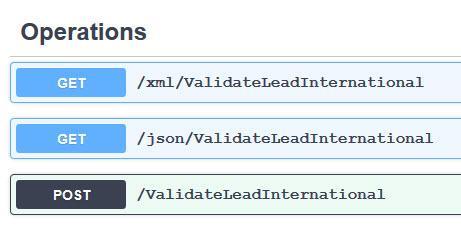
If you want a JSON or XML response, select the appropriate GET operation and you will have everything you need to make a successful request to the service. If you want to make a POST request to the service, simply select the post operation and it will detail all that you need to have your data validated in your method of choice.
Detailed Requests and Responses
Arguably the most important pieces for a developer looking to integrate with an API would be to know how to make a request to the service, and what type of response to expect. These new lookup pages provide that information in a very easy way as shown below.
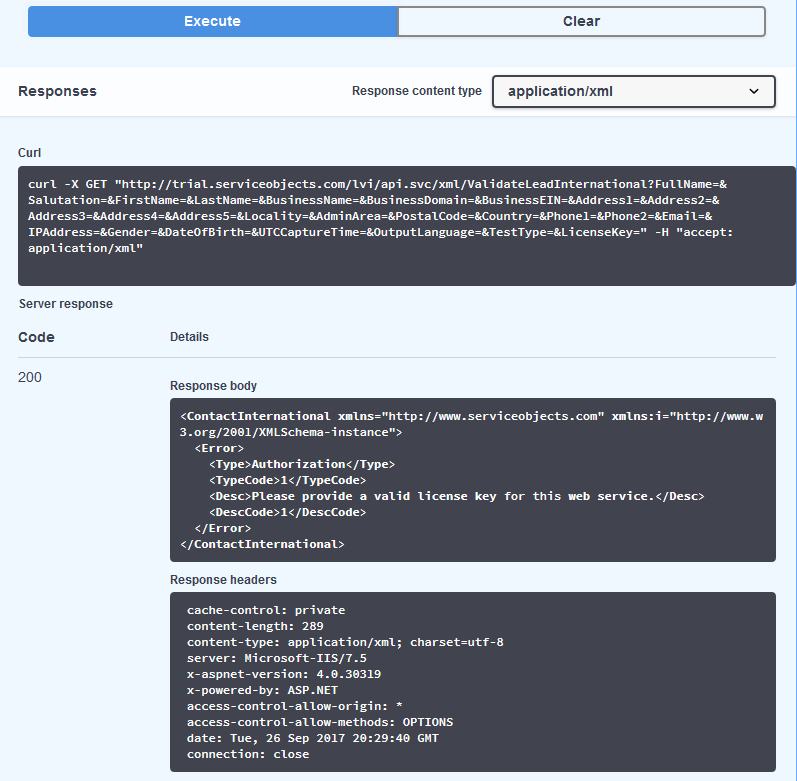
After making a sample request, you will see the URL used to fetch the validated data, the actual response from the web service, and the response headers that the service provides. These are all vital pieces of information that will have you up and running in no time. The new pages also list what type of response object will be returned from the service. This can be seen below the response body and headers.
Additional Resources
The page also offers up extra pieces of information that will assist with integration. The link to our developer guides, WSDL (for SOAP integrations) and host paths can be found on the page as well. These resources will help you have your application up and running as quickly as possible.
Feel free to sign up for a Service Objects trial key to test with our new look up pages!